Project management is a crucial area for businesses of all sizes. In an increasingly digital and agile world, having tools that facilitate planning, execution, and monitoring of projects has become essential. The year 2024 brings innovations and improvements across various project management platforms, enabling teams from all sectors to boost productivity and efficiency.
1. Why is project management important in 2024?

With the growing complexity of business operations, companies face challenges that demand meticulous coordination and efficiency in managing their initiatives. Digitalization and globalization have created higher demands and the need for greater agility in project execution.
1.1 Impact of digitalization
With ongoing digitalization, teams are often collaborating remotely. Project management tools provide a unified platform for real-time monitoring and communication, helping to avoid fragmentation of information.
1.2 Increased agility and adaptability
Modern companies aim to be more agile, using methodologies such as Scrum and Kanban to speed up processes and deliver value more rapidly. Tools that support these methodologies are in high demand, allowing for faster and more effective execution.
2. How to choose the right project management tool?
Before diving into the top options for 2024, it’s important to consider the criteria that should guide your choice:
2.1 Team size
Some tools are better suited for larger teams, while others are tailored to startups and smaller businesses. The number of users and the need for collaboration across departments should influence your choice.
2.2 Supported methodologies
Companies that use specific management methodologies, such as Agile, Scrum, or Waterfall, should choose tools that support these frameworks. Some tools are designed specifically for Agile, while others offer flexibility across different methodologies.
2.3 Ease of use
An effective tool should be intuitive and easy to use. If the platform is overly complex, the team may spend too much time on training and navigation, reducing productivity.
2.4 Essential features
Features such as task automation, customizable dashboards, integrations with other platforms, and detailed reporting are essential for effective management. Additionally, support for popular apps like Google Workspace, Slack, and Microsoft Teams facilitates collaboration.
3. Best project management tools in 2024
3.1 Monday.com
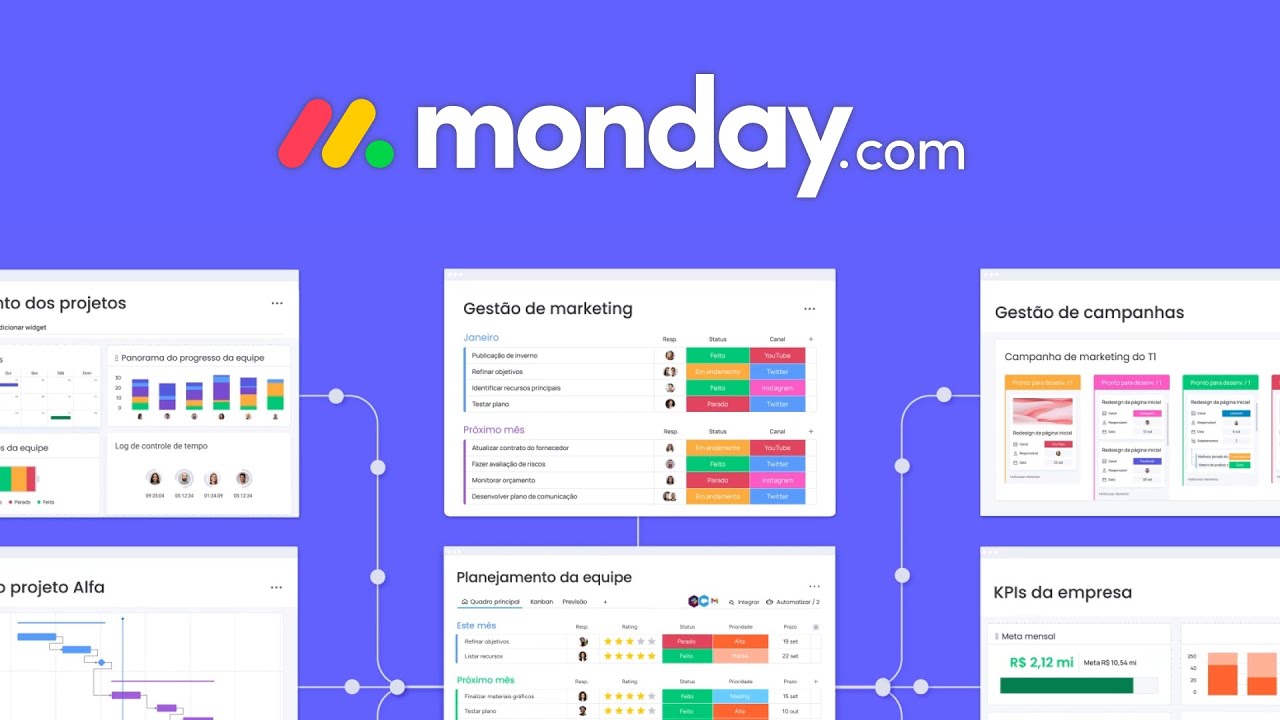
Monday.com is a versatile tool that offers an intuitive, customizable interface, allowing teams of any size to manage their projects efficiently.
Key features:
- Highly customizable interface
- Task management and process automation
- Detailed reports and dashboards
- Support for Agile and Kanban methodologies
Ideal for: Monday.com is suitable for teams of all sizes looking for a flexible and user-friendly solution. Companies that need detailed visibility into project progress will benefit from its visual reports and customized dashboards.
3.2 Asana
Asana remains one of the most popular project management tools, especially for companies with remote teams. Its capability to organize tasks, set deadlines, and provide full visibility into project progress makes it a robust choice.
Key features:
- Real-time project management
- Support for Kanban, Scrum, and Waterfall
- Recurring tasks and automation
- Integration with various popular tools
Ideal for: Teams looking for a feature-rich tool with a strong focus on communication and workflow will find Asana an ideal solution. It adapts well to both small and large teams.
3.3 Trello
Trello is widely known for its simplicity and focus on task visualization in a Kanban board format. It’s ideal for smaller businesses or projects that require a straightforward management process.
Key features:
- Easy-to-use Kanban boards
- Drag-and-drop task functionality
- Integrations with other platforms like Slack and Google Drive
- Simple automation with the “Butler” feature
Ideal for: Trello is an excellent choice for startups or smaller teams that prefer simplicity. Its visual interface makes it easy to track project progress from one place without overwhelming users with extra features.
3.4 Jira
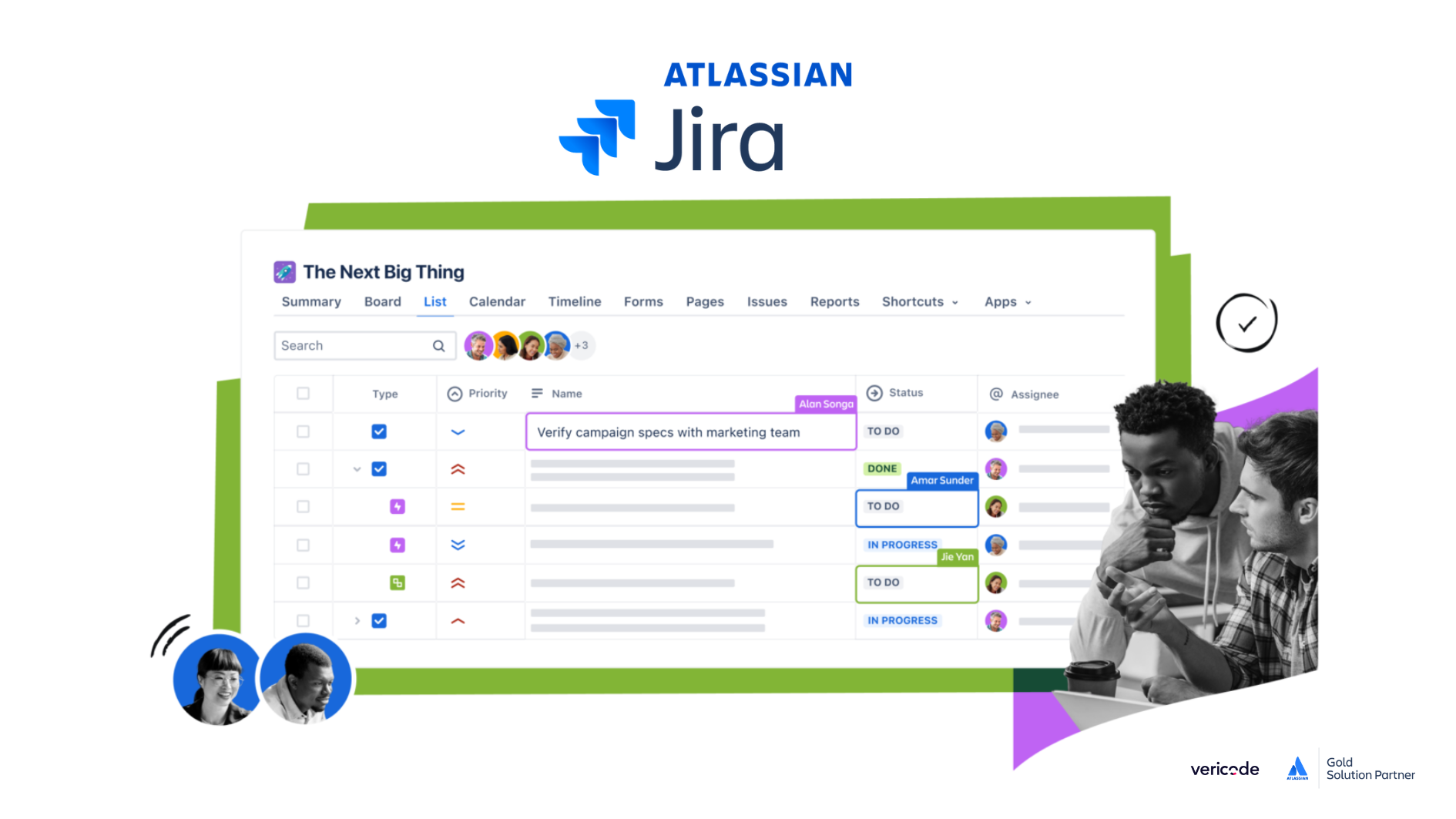
Jira is the top platform for software development teams, though it can also be used in other sectors. Designed with a focus on Agile and Scrum methodologies, it offers a wide range of features for companies that need strict control over software development or complex projects.
Key features:
- Robust support for Agile and Scrum methodologies
- Advanced automation tools
- Customizable dashboards
- Bug and issue management
Ideal for: Jira is geared toward tech and software development teams that require detailed control and integration with development tools. Teams working in sprints, with scrum masters and product owners, can get the most out of this platform.
3.5 ClickUp
ClickUp is a comprehensive project management platform that has gained significant popularity due to its customization capabilities. It combines several functionalities into one platform, allowing teams to centralize all tasks and communications in a single location.
Key features:
- Project, document, and task management in one place
- Multiple view modes, including Kanban and Gantt
- Task automation and integration with Slack, Zoom, and more
- Time tracking functionalities
Ideal for: ClickUp is an excellent choice for teams seeking a flexible tool with multiple view modes. It is particularly useful for companies that need a complete solution for project management, communication, and reporting.
3.6 Smartsheet
Smartsheet is a powerful tool, especially for teams managing complex projects that require detailed timelines and workflow insights. It is widely used by large organizations to manage large-scale projects.
Key features:
- Advanced spreadsheet and timeline functionality
- Resource management and team allocation
- Customizable dashboards
- Integration with Microsoft Office and Google Workspace
Ideal for: Smartsheet is ideal for large organizations or teams managing complex projects with multiple dependencies and timelines. It’s a robust tool for managing detailed schedules and resource allocation.
4. Trends for project management tools in 2024

The year 2024 brings several trends that will continue to shape the project management tool market. Companies are increasingly focused on solutions that integrate artificial intelligence, task automation, and enhanced support for remote teams.
4.1 Artificial intelligence (AI) integration
Project management tools are starting to incorporate AI to predict delivery dates, identify bottlenecks, and even automate repetitive tasks. This trend helps companies improve planning accuracy and project execution.
4.2 Expanded support for remote teams
With remote work becoming an integral part of company culture, project management tools are offering more features for remote collaboration, such as integrated video conferencing and real-time project updates.
4.3 Automation and intelligent workflow
Platforms increasingly offer task automation, allowing teams to save time and focus on high-value activities. Automating task delegation and internal notifications is a trend that will continue to grow.
4.4 Greater customization
Tools now allow more customization of workflows, interfaces, and reports to meet specific business needs. This includes the ability to create fully customized dashboards and reports.
In 2024, project management tools will continue to evolve and adapt to market demands. The choice of the right tool depends on team size, work methodology, and project complexity.
Platforms like Monday.com, Asana, and ClickUp offer robust solutions for teams of all sizes, while tools like Jira and Smartsheet are particularly suited to more technical sectors and large-scale projects.
When considering the best project management tools for your company, it’s important to test the platforms and determine which offers the best combination of features and integrations for your operations. Additionally, staying up to date on trends such as AI integration and enhanced support for remote teams can help your team remain competitive in an increasingly dynamic market.
Frequently asked questions (FAQ)
What is the best project management tool for small teams?
Trello is a great option for smaller teams due to its simplicity and visual interface. However, Monday.com and ClickUp also offer customizable options that can meet specific needs.
Which tools support Agile methodologies?
Tools like Jira, Monday.com, and Asana are excellent for teams that use Agile methodologies, offering support for Scrum and Kanban.
Can project management tools integrate with other platforms?
Yes. Most modern tools, like Asana, Monday.com, and ClickUp, offer integrations with popular platforms such as Slack, Google Workspace, Microsoft Teams, and other productivity tools.
How do I know which tool is right for my company?
Ideally, assess team size, project complexity, and the methodologies you use. Testing several tools during their free trial periods can be an effective way to discover which one best suits your needs.
Are project management tools paid?
Many tools offer free plans with limited features. However, for companies that need more users and advanced features, paid plans are recommended.




